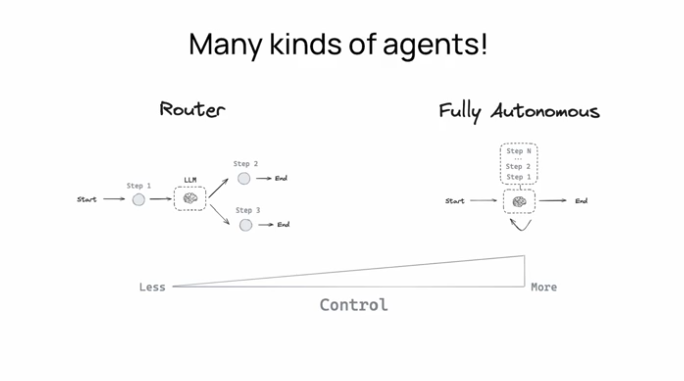Aim 🥅
Understand basic of LangGraph
TL;DR 🩳
- LangGraph to orchestrate agents
- Router: LLM powered decision maker which decides what to do next
- Agent: Router which can call itself again #ReAct
- Tool: anything that llm uses to do something, like scraper, (can also be llm thing like image generator tool)
- Use thread id to store memory
What's on the plate 🍽?
- LangGraph is an orchestration framework for #agent
- Normally the flow of #llm project has a control flow to work
- Chain: fixed linear control flows defined by devs
- Graphs: LLM choice to pick their own control flow
- Agent = control flow defined by an LLM
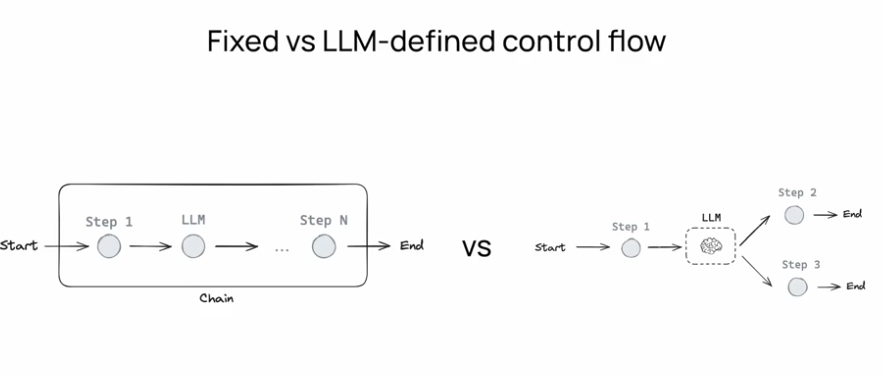
- #router is a bit less than an agent (with very less control)
- LG helps make agentic apps more reliable
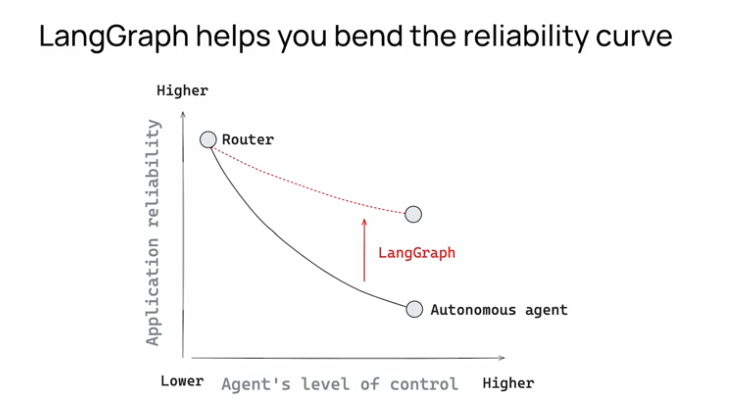
- balance reliability with control
- Chain is linear flow of thoughts
- Graph is non linear and involves LLM based decision making using Agents or Routers
- Node:
- Each node has a state
- Node can be an LLM call or a tool call
- Tools:
- Non-llm based things like scraper, sql data fetching etc
- Some tool (like hammer) which our llms (as a mason) can use
- Router: LLM based decision maker
- if user asks for last year's financial data get to that node
- if user asks for HR data go there etc
- Router does not redirect to itself, it's just aaya aur gaya to any of the out nodes, while agent can come again to itself
- Agent: A router which can RETHINK with #ReAct or some other framework.
- Memory: To add memory to agents we can use in memory key value stores like MemorySave from LG.
- It uses checkpoint to store each state, and a series of checkpoints for a thread
- thread id is sent in configs to identify historical context of chat
- Reducers: To append next messages to the current messages state, we can use reducers like this
from typing import Annotated
from langgraph.graph.message import add_messages
class MessagesState(TypedDict):
messages: Annotated[list[AnyMessage], add_messages]
Rest it's quite simple, just get your hands dirty